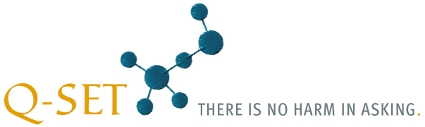 In the past 24 hours 653 questions
In the past 24 hours 653 questionshave been answered.
Take part in online surveys on current topics.
Italienische Version
|
| Homepage | Instructions | Contact |
Export survey results to SPSS format
[You are reading the instructions on how to create an online survey, the functions have been deactivated.]For all surveys – even those which have not been selected as free of advertisements – the export of the survey results in SPSS format is included free of charge.
You can call up the data and syntax files to be imported to SPSS with just two simple clicks.
| SPSS export |
Here you can call up the data and syntax files to be imported to SPSS: Syntax data: syntax.sps Data file: spssdata.csv Just fully completed questionnaires: spssdata.csv All questionnaires which have not been deactivated are taken into account in the data files. You can find more information here. 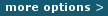 |
The data file will be constantly regenerated with the current answers, a preliminary analysis with SPSS is possible while the survey is running. You can find the links to both files "Analyse survey" after logging into the member area.
The following procedure is recommended in order to successfully import to the SPSS software:
- Save the data file spssdata.csv and the syntax file syntax.sps on your hard drive.
- In the syntax data in the row /FILE = 'spssdata.csv' enter the full path for the csv file, e.g. line/FILE = 'C:SPSSspssdata.csv' and save the changes to the file.
- Open the syntax data with the SPSS software.
- Now call up "Everything" in the "Execute" menu.
| Sign in | ||
Introduction questionnaire
User account
• Create user account
• Change password
Surveys
• Create new survey
• Survey characterstics
• Test survey
• Start your survey
• Pause survey
• Continue survey
• End survey
Questionnaire
• Edit questionnaire
• Edit question
• Open-ended questions
• Define branching logic
• Images and videos
• Colour of the questionnaire
Find survey participants
• Invite via a link
• Bulk emails
• Publish survey
Send by email
• Email database
• Create new emails
• Import emails
• Manage email text
• Send emails
Survey results
• Show results
• Filter survey results
• Export to SPSS
• Publish
• Print results
• Export results
Use own images
• Show database
• Upload new images
Legal notice | Privacy policy | The project Q-Set.it
Italienische Version
Q-Set.de Germany | Q-Set.at Austria | Q-Set.ch Switzerland | Q-Set.co.uk United Kingdom | Q-Set.fr France
Q-Set.es Spain | Q-Set.nl Netherlands | Q-Set.be Belgium | Q-Set.li Liechtenstein | Q-Set.cz Czech Republic
| Q-Set.eu Europe | Q-Set.tk Tokelau | Q-Set.ru Russia | Q-Set.in India | Q-Set.us USA
© 2008-2026 Q-Set.it
Last updated: 11.02.2026