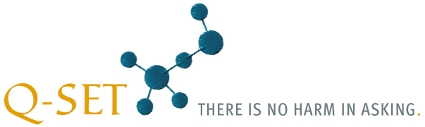 In the past 24 hours 653 questions
In the past 24 hours 653 questionshave been answered.
Take part in online surveys on current topics.
Italienische Version
|
| Homepage | Instructions | Contact |
Large uploaded images for your survey are now available in two different sizes.
16.04.2010If you upload very large images for your survey, small and large versions of the image will be saved onto the Q-Set server. You can find the URL for both images in the image database. You can then choose between the large or small version depending on how you want to use the image.
For example, if you want to set a background image for your survey the large version is recommended to avoid a tile effect on the browser.
Page preview:
At Q-Set.it you can use HTML code for the questionnaire introduction and for all question text. This gives you the opportunity to integrate images in your text which are available on the internet by URL.
If you would like to use images which are only available on your hard drive you can upload them to the server. Under "Database" you can read the URL of the image and integrate the image into your questionnaire with the corresponding HTML code.
| Database | Add new images |
| Photo | URL for the image | Delete |
 | ||
 | ||
 | Small version: Larger version: | |
 | Small version: Larger version: | |
 | Small version: Larger version: | |
 | Small version: Larger version: | |
 | Small version: Larger version: |
Surveys, statistics and data collection for students
Surveys for universities
Surveys for websites
Surveys for industry
Surveys for trade
Surveys for retail
Surveys for banks
Surveys for employees
Surveys for homepages
Surveys for everyone
Create surveys
Online survey
Analyse SPSS Survey
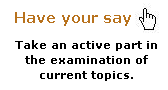

Legal notice | Privacy policy | The project Q-Set.it
Italienische Version
Q-Set.de Germany | Q-Set.at Austria | Q-Set.ch Switzerland | Q-Set.co.uk United Kingdom | Q-Set.fr France
Q-Set.es Spain | Q-Set.nl Netherlands | Q-Set.be Belgium | Q-Set.li Liechtenstein | Q-Set.cz Czech Republic
| Q-Set.eu Europe | Q-Set.tk Tokelau | Q-Set.ru Russia | Q-Set.in India | Q-Set.us USA
© 2008-2025 Q-Set.it
Last updated: 20.12.2025